Set up the Development Environment
Install Node.js® and npm if they are not already on your machine.
Angular CLI is a command line interface for the latest Angular. Install it before start with the Angular app.
npm install --global @angular/cli@latest
If you have Angular CLI installed previously, update it to the latest Angular CLI. Remove the older version and re-install it.
npm uninstall --global @angular/cli
npm install --global @angular/cli@latest
Follow guide steps in Angular Quick Start section to run the Angular application.
Angular Quick Start
-
To start the Angular, change the directory to [metronic]/theme/angular/[demo]/.
cd theme/angular/demo1
-
Install the Angular local project dependencies by executing npm install command. This command will install the dependencies in the local node_modules folder.
By default, npm install will install all modules listed as dependencies in package.json.
npm install
-
Execute ng serve command to launch the server, watches your files, and rebuilds the app as you make changes to those files.
Using the --open (or use -o) option will automatically open your browser onhttp://localhost:4200/.
ng serve
This command will take some time to finsh. Please wait for it to complete.
For more detailed information to install the Angular application, visit this official Angular
documentation website.
Polyfills
Angular is built on the latest standards of the web platform. Targeting such a wide range of browsers is challenging because they do not support all features of modern browsers.
A particular browser may require at least one polyfill to run any Angular application. You may need additional polyfills for specific features.
To support Angular in IE, open this file [metronic]/theme/angular/[demo]/src/polyfills.ts.
Uncomment all the imports under Browser Polyfills list and classlist.js
Read more about browser support here https://angular.io/guide/browser-support
At the moment, the Angular for development doesn't work. But if you wants to work with IE in development right now there are no any official solutions for Angular 8 yet.
Please check this as a workaround. https://github.com/angular/angular-cli/issues/14455#issuecomment-493739768