Webpack is a module bundler primarily for JavaScript, but it can transform front-end assets like HTML, CSS, and images if the corresponding plugins are included. Webpack takes modules with dependencies and generates static assets representing those modules. More information can be found in the official Webpack site https://webpack.js.org/

The World’s #1 Bootstrap 4 HTML, Angular 8, React & VueJS
Admin Dashboard Theme Framework
Webpack
Overview
Build Command and Options
These are the list of commands available:
The default build using Webpack.
npm run buildThis command use to start the Webpack real-time watcher. This task watches the sass/js files and automatically recompile whenever the source files are changed.
npm run watchWebpack use webpack-dev-server to quickly develop an application. Use below command to start the Webpack in localhost.
npm run localhost| Parameter | Type | Description | ||
|---|---|---|---|---|
--rtl |
boolean |
Optional. Default is
|
||
--prod |
boolean |
Optional. Default is
|
||
--css |
boolean |
Optional. Default is
|
||
--js |
boolean |
Optional. Default is
|
Build Config
The Webpack file entries are located at
[metronic]/theme/default/[demo]/tools/webpack/ and you can customize the output file to meet your project requirements:
Example of custom plugin in
[metronic]/theme/default/[demo]/tools/webpack/vendors/custom/datatables.bundle.js
/**
* @output vendors/custom/jstree/jstree.bundle
* @images ../../../../../themes/framework/media/vendors/jstree/32px.png
*/
| Build Config | ||
|---|---|---|
| Parameter | Type | Description |
@output |
string |
Required. Specify the output file. |
@images |
string |
Optional. List of image to copy along with bundle. Multiple images separated by commma (,). The image will be output under bundle output directory images folder.
The image path is relative to distPath defined in webpack.config.js |
Add New Plugin
The new plugins from npm can be added into existing
global.js file or in separate bundle.
[metronic]/theme/default/[demo]/tools/webpack/vendors/global.js
To create a separate bundle, check on these existing samples in
[metronic]/theme/default/[demo]/tools/webpack/vendors/custom/*
Get the new plugin package from yarn site;
https://yarnpkg.com/en/. Install the new plugin using yarn (refer to this guide
https://yarnpkg.com/en/docs/usage). This is the example command to add a new
npm plugin.
After running this command, the new plugin name will be added into package.json
yarn add [package]Use below sample code to include the new plugin. The Webpack will first look for the plugins in the
node_modules folder.
require("[package]");require("path/to/dist/package.js");For some case, the included plugin that need to be initialized within your custom codes by pass it to the global
window. Then can be used globally within your custom codes. For example as below;
window.Dropzone = require("dropzone");This is to fix the browser to recognize the plugin when need to use it as new Dropzone()
To include CSS file from the plugin, use this;
require("path/to/dist/package.css");Webpack Config Structure
Below is a file structure inside the default Metronic's Webpack config. The Metronic's Webpack config is located in
[metronic]/theme/default/[demo]/tools/webpack/*
| Path | Description |
|---|---|
| demos | A folder contains demos entry files. |
| [demo..] | Contain files for each demo scripts and styles |
| script.js | Demo specific scripts. |
| style.js | Demo specific styles. This file include the SCSS files from the src folder. |
| vendors | 3rd party vendor's plugins from npm or yarn. |
| custom | This folder contains separate vendor's bundles. |
| global.js | This is the global vendor includes which required for all pages. |
| demos.js | This file contains the list of the current available demos. |
| scripts.js | The Metronic's core plugins and scripts. |
I run a team of 20 product managers, developers, QA and UX resources. Previously we designed everything ourselves. For our newest platform we tried out Metronic. I cannot overestimate the impact Metronic has had. It's accelerated development 3x and reduced QA issues by 50%. If you add up the reduced need for design time/resources, the increase in dev speed and the reduction in QA, it's probably saved us $100,000 on this project alone, and I plan to use it for all platforms moving forward.
The flexibility of the design has also allowed us to put out a better looking & working platform and reduced my headaches by 90%. Thank you KeenThemes!
Powerful Framework
Everything within Metronic is customizable globally to provide limitless unique styled projects
Multi Demo
Choose a perfect design for your next project among hundreds of demos
Limitless Components
A huge collection of components to power your application with the latest UI/UX trands
Angular 8 & React Support
Enterprise ready Angular and React integration with built-in authentication module and many more
Bootstrap 4
Metronic deeply customizes Bootstrap with native look and feel
Exclusive Datatable Plugin
Our super sleek and intuitive Datatable comes packed with all advanced CRUD features
75,000+ Strong
Metronic is the only theme trusted by over 70,000 developers world wide
Continuous Updates
Lifetime updates with new demos and features is guaranteed
Quality Code
Metronic is written with a code structure that all developers will be able to pick up easily and fall in love