Like all HTML templates, you will need to manually handle all updates that we provide after purchase for free. The best practice is to always keep Metronic's source folder on an entire separate folder within your project and then use Metronic as a development companion or support.
To handle the Metronic's HTML code more efficiently you can use Metronic's layout builders that available for each demo within the preview site for example Default Demo's Layout Builder.
We highly recommend that you use Metronic's Default Buildable package to fully utilise the power and flexibility of Metronic's Build Tools, which you can rapidly configure,
compile and deploy all the necessary Metronic assets directly into your project folder.
Each update should be used independently without mixing it with the previous versions. This is because new updates may not have a 100% backward compatibility for elements within previous versions. Therefore, each update is considered as a new and better version of the theme.
Here's our recommended steps needed to update Metronic effectively.
- Backup all your files (your project folder and Metronic's older version).
- Review Metronic's changelog to have a quick preview on what has been updated.
- Unzip the latest version of Metronic and then browse through the elements (layout, widgets, plugins, etc) that you have used on your project.
- Get the latest version use it instead the previous version.
- Run
yarn installtask to update 3rd party plugins with their latest versions. - Compare your project's code vs the latest version of Metronic's code for the used elements.
- Manually replace the element HTML, CSS or JS where necessary.
- Save and test your project files with Metronic's updated elements.